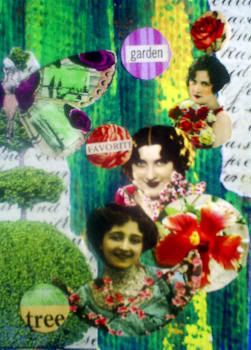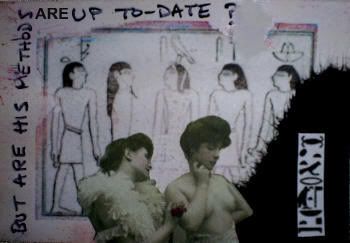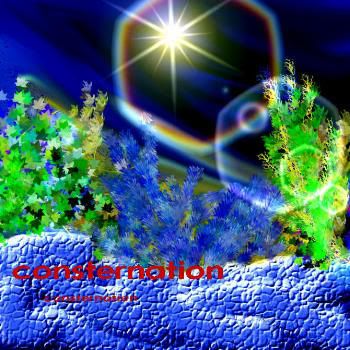ATC's have me by the throat
It is still happening..................... once I start making ATC's I find I just can't stop. If the truth were known, I just find it easier to produce satisfying collaged images than painting. It is so easy to set everything up before finally deciding to glue it down. I think my next step has to be making full sized art by this method. I find that it is so easy this way to keep coming back in short breaks or whatever time I can find whereas with painting there always seemed so much setting up to do. Or is this just my excuse?
But I must remember to do a little drawing everyday, just a few minutes - enought to keep my hand in LOL
Here are another two which I have entered in group challenges/competitions
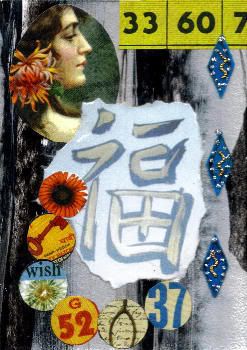

well... the decorating is done, the carpet is laid and the flat-pack wardrobe is assembled. Just got to put all the "stuff" back in. this was our spare bedroom and looks more like a warehouse with all my son's junk. My wife is thinking of letting him move into the newly decorated room so that I can do his room. Oh what joy!
Back to the grindstone, again.....